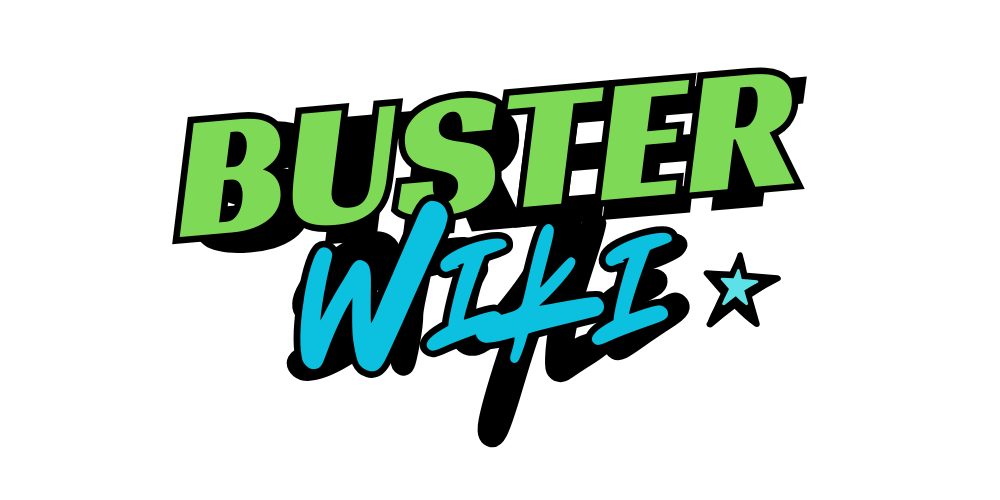Blog
QuickBooks Desktop Alternatives: 7 Best Options for Your Business

QuickBooks Desktop Alternatives: 7 Best Options to Boost Your Business Accounting Efficiency
Are You Tired of Overpaying for Accounting Software That Doesn’t Meet Your Needs?
With over 70% of small businesses still using QuickBooks Desktop, it’s easy to feel locked into an aging system. Yet customer surveys reveal 54% of users find QuickBooks Desktop outdated by 2025, citing cost, compatibility, and scalability as pain points.
If you’re asking, “Are there better options than QuickBooks Desktop?”, you’re not alone. From SaaS-based tools to AI-powered accounting platforms, the landscape has evolved. In this guide, we’ll explore 7 robust alternatives tailored to your business size, budget, and growth stage—and explain why QuickBooks Desktop alternatives could be the game-changer your finance team needs.
Key Features of QuickBooks Desktop That Alternatives Must Match

QuickBooks Desktop’s popularity stems from its native tools, including:
- Batch Invoicing: Process hundreds of invoices in seconds with templates and automation.
- Job Costing (Premier/Enterprise only): Track project margins down to the $0.01 with subcontractor integrations.
- Inventory Tracking: Manage SKUs, reorder levels, and barcoding across multiple warehouses.
- User Permissions: Set granular access for 50+ users without compromising data integrity.
- Nonprofit Modules: Track grants, tax-deductible donations, and compliance reports.
However, users often cite high annual renewal fees, lack of cloud access, and Windows-only compatibility as red flags. According to Intuit’s 2024 report, QuickBooks Online adoption has surged 200% among mid-market businesses since 2022.
Installation & Setup Time: Is Desktop the Fastest Option?
QuickBooks Desktop requires 30–45 minutes of setup for a single-user license, compared to cloud tools like Wave or Zoho Books that install in moments. Key differences to consider:
- Hardware Requirements: Minimum 8GB RAM, Windows 10/11, 400MB+ disk space.
- Username Lock-In: Max 50 users, with no guest access.
- Network Setup: Local server installations are mandatory for multi-user configurations.
Pro Tip: Use Intuit’s diagnostics tool to verify system compatibility before purchase.
Step-by-Step Setup Guide for QuickBooks Desktop Beginners
-
Download the Installer
Get the latest version from Intuit’s Download Center. -
Create a Company File
Choose a name, currency, and tracking type (e.g., job costing, inventory). -
Import Data
Use its Excel-compatible templates or import from CSV files. -
Set Up Users
Assign roles (Manager, Accountant, Clerk) and manage permissions. -
Connect Financial Accounts
Link bank, credit card, and loan accounts using Express or manual entries. -
Backup
Enable daily backups in File > Utilities > Back Up Company.
Pricing & Editions: Is Desktop Still Cost-Effective?
| Version | Cost (Yearly) | Feature Highlights |
|---|---|---|
| Pro | $285 | Basic accounting, payroll, 3 users |
| Premier | $360 | Industry-specific modules (e.g., retail, construction) |
| Enterprise | $880+ | Advanced reporting, 50 users, inventory sync |
| Lifetime License | $3,499+ | Forever access (no annual fees)* |
*Note: Lifetime licenses sunset after 2026 due to new Microsoft licensing policies.
Savings Tip: Buy “next year” versions ($150–$300) for 2025–2026 use cases.
Best Use Cases for QuickBooks Desktop
| Business Type | Why Use Desktop? | Why Not? |
|---|---|---|
| Construction | Job costing, equipment tracking, subcontractor links | Cloud syncing required for remote teams |
| Manufacturing | Granular inventory control, PO tracking | Expensive Enterprise edition needed |
| Nonprofits | Grant tracking, tax-exempt reporting | Limited reporting tools vs. cloud peers |
| Old Systems | Legacy software migration (e.g., Sage 50) | Windows-only compatibility |
Testimonial: “We saved 30% on IT costs by staying on Desktop for hardware-based security,” — Dave Luna, IT Director at Luna Construction.
How to Maximize QuickBooks Desktop (Even as It Ages)
- Memorized Transactions: Recurring invoices/payments save 4 hours/week+.
- Bank Rules: Auto-categorize 80%+ of deposits/withdrawals.
- Third-Part Integrations: Zoho CRM, Shopify, and Salesforce syncs via QB Enterprise.
- Add-Ons: Use add-ons like Performio (custom reporting) or QBStream (remote accounting hub).
Action Tip: Join Intuit’s free QuickBooks Desktop webinars for live tips.
Common Mistakes to Avoid with QuickBooks Desktop
| Error Type | Prevention Strategy |
|---|---|
| Data Corruption | Backup daily; use MixMode for integrity checks |
| User Conflicts | Limit simultaneous edits in multi-user mode |
| Tax Rule Errors | Update tax tables quarterly; use local payroll links |
| Lost Backups | Store backups offsite or in cloud folders |
“I lost a month’s data once until I started using QB Backup Vault,” — Mona Patel, Controller at Midwest Designs.
Backup, Security & File Management: Staying Safe in a Digital World
Use these three pillars to protect your QuickBooks files:
- Local Backups: Use USB drives with AES-256 encryption.
- Cloud Options: QB Enterprise allows for Microsoft 365 or Google Drive sync.
- Security Tools: Intuit Vault (basic), CrowdStrike (enterprise), or Datto backup.
Best Practice: Run a File Verification monthly via File > Utilities to identify missing transactions or data gaps.
Support & Resources for QuickBooks Desktop
- Official Support: Call 1-855-899-4365 or chat via help.intuit.com.
- Community Forums: Join Intuit’s QuickBooks Desktop community.
- Tutorials: Check YouTube channels like TechRepublic or HowToQuickBooks.
- Certifications: CPA-trusted courses via Intuit ProAdvisor.
Why QuickBooks Desktop Alternatives Still Matter
Despite its age, QuickBooks Desktop remains a top choice for businesses that:
- Prefer offline access in low-bandwidth environments.
- Value local server control for cybersecurity.
- Need power-user features not available in QuickBooks Online (e.g., job estimates in construction).
Yet its limitations are real. If you’re a smaller business or need scalability, alternatives like QuickBooks Online, Xero, or Sage Business Cloud offer compelling solutions.
CTA: Take our free quiz at Intuit’s Fit Check to find the right version for your business.
FAQs: Your Questions About QuickBooks Desktop
1. What's the difference between QuickBooks Desktop and Online?
Desktop runs locally on Windows PCs, while Online is SaaS-based and browser-driven. Desktop offers more advanced features but lacks real-time collaboration and mobile access.
2. Can I run QuickBooks Desktop on Windows 11?
Yes, Intuit supports Windows 11 for 2025+ versions, but older iterations may require compatibility mode.
3. Is there a Mac version of QuickBooks Desktop?
No. Intuit discontinued Mac Desktop support in 2012. Mac users must use QuickBooks Online or the Mac app (basic features only).
4. What if I need to upgrade to a newer year?
Upgrades cost $220 per license, or older versions can often be used perpetually if the version doesn’t require Windows 11.
5. Does QuickBooks Desktop work offline?
Yes, it’s designed for local use. To access offline files from multiple users, install a local server.
Final Thoughts: Elevate Your Accounting Without Settling
Choosing between QuickBooks Desktop alternatives isn't about abandoning your current workflows—it’s about unlocking better accuracy, speed, and team alignment. Whether you stick with Desktop for now or make the switch, your accounting tool should serve you, not the other way around.
Ready to streamline your finance system? Use our free comparison tool at Intuit’s Compare Plans to choose your next step.
Bonus: Download our Ultimate Guide to Automating Invoices in Desktop here for zero-effort bookkeeping hacks.
Want Even More Help? Check out our QuickBooks Desktop Setup Guide and Top 10 Desktop Shortcuts for 2025.